Notice
Recent Posts
Recent Comments
Link
| 일 | 월 | 화 | 수 | 목 | 금 | 토 |
|---|---|---|---|---|---|---|
| 1 | ||||||
| 2 | 3 | 4 | 5 | 6 | 7 | 8 |
| 9 | 10 | 11 | 12 | 13 | 14 | 15 |
| 16 | 17 | 18 | 19 | 20 | 21 | 22 |
| 23 | 24 | 25 | 26 | 27 | 28 | 29 |
| 30 | 31 |
Tags
- Hyperledger
- Android
- ethereum
- convert
- 스트리밍
- bigquery
- 안드로이드
- Gradle
- firebase
- null safety
- quick-start
- 다윈
- coroutines
- hardwareacceleration
- dataginding
- test
- fabric-sdk-java
- error
- web3js
- fabic
- Glide
- 컴파일
- Exception
- Realm
- porterduff
- C
- log
- kotlin
- LAYER_TYPE_SOFTWARE
- vuepress
Archives
- Today
- Total
날마다 새롭게 또 날마다 새롭게
Tests: no tests found for given includes 에러 (w.intellij) 본문
junit no tests found for given includes 에러 (w.intellij)
intellij 에서 테스트 작성 후, 확인하고자 테스트를 실행했는데 다음과 같은 에러가 발생할 때가 있다.
Starting Gradle Daemon...
Gradle Daemon started in 1 s 431 ms
> Task :lib:compileJava UP-TO-DATE
> Task :lib:processResources NO-SOURCE
> Task :lib:classes UP-TO-DATE
> Task :lib:compileTestJava
> Task :lib:processTestResources UP-TO-DATE
> Task :lib:testClasses
> Task :lib:test FAILED
FAILURE: Build failed with an exception.
* What went wrong:
Execution failed for task ':lib:test'.
> No tests found for given includes: [Test.test](filter.includeTestsMatching)
* Try:
Run with --stacktrace option to get the stack trace. Run with --info or --debug option to get more log output. Run with --scan to get full insights.
* Get more help at https://help.gradle.org
BUILD FAILED in 8s
4 actionable tasks: 2 executed, 2 up-to-date음?? 내가 작성한 테스트 코드는 이상이 없는거 같은데 뭐지... 하고 찾아봤더니
코드에 이상있는 게 아니라 build.gradle 에 다음 설정이 누락되어 문제가 발생한 문제였다.
test {
useJUnitPlatform()
}useJUnitPlatform 을 따라가보면 다음의 설명이 나온다.
Specifies that JUnit Platform (a.k.a. JUnit 5) should be used to execute the tests.
테스트 코드에서 junit 5 를 사용하는 경우, 위와 같이 설정하면 Junit 5 플랫폼이라는 것을 정의할 수 있다.
위 설정을 추가하고 gradle 설정을 로드한 후, 테스트를 다시 실행하면 정상적으로 실행할 수 있다.
gradle 설정 변경 외에도 실행할 수 있는 방법이 있는데, intellij 설정 화면에서 다음으로 이동한 후,
Preference > Build,Execution,Deployment > Build Tools > Gradle
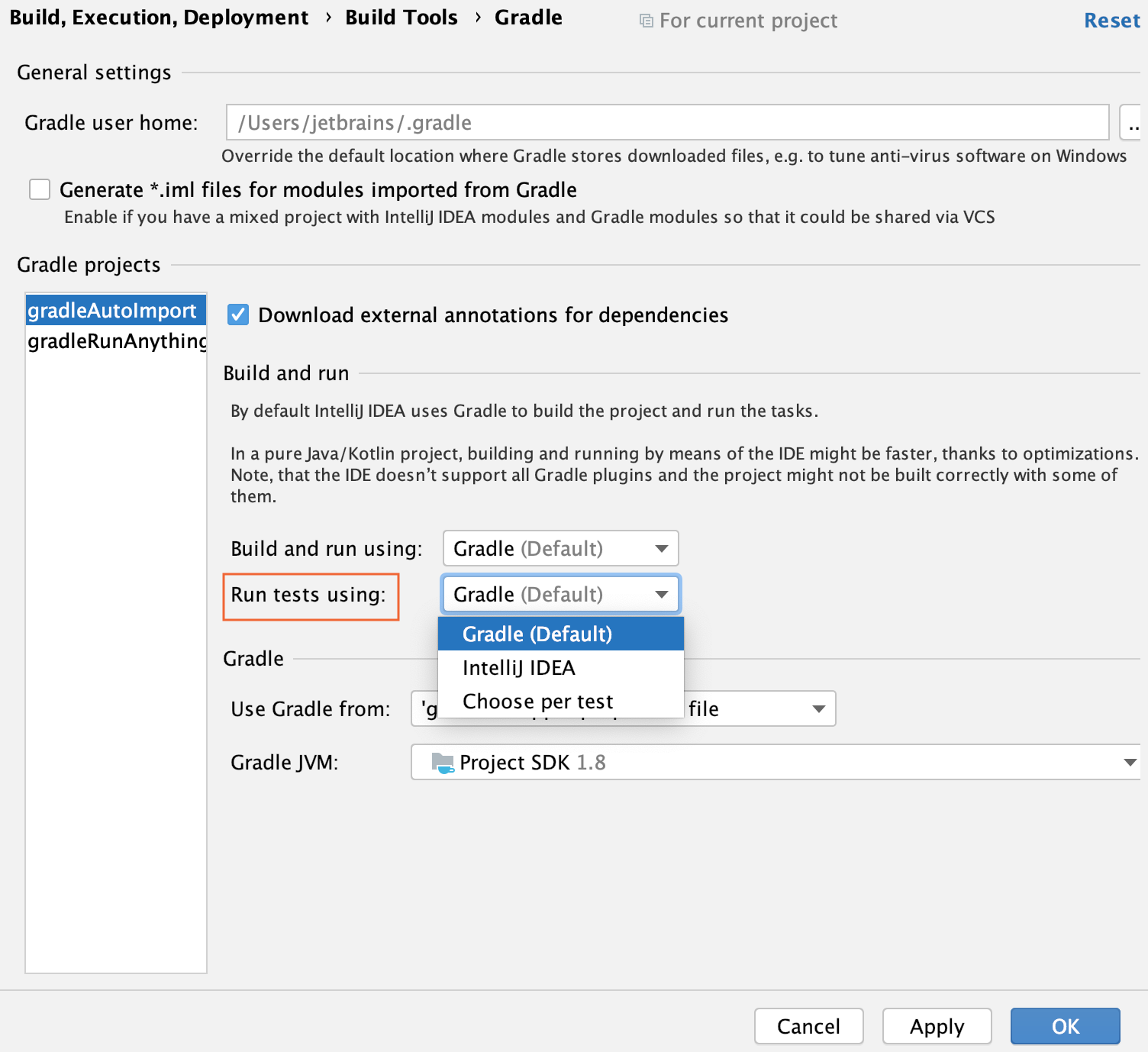
Run tests using 항목을 Gradle(Default) 에서 Intellij IDEA 로 변경한 후, 테스트를 실행해도 위의 에러는 해결 할 수 있다.
ref
Comments


